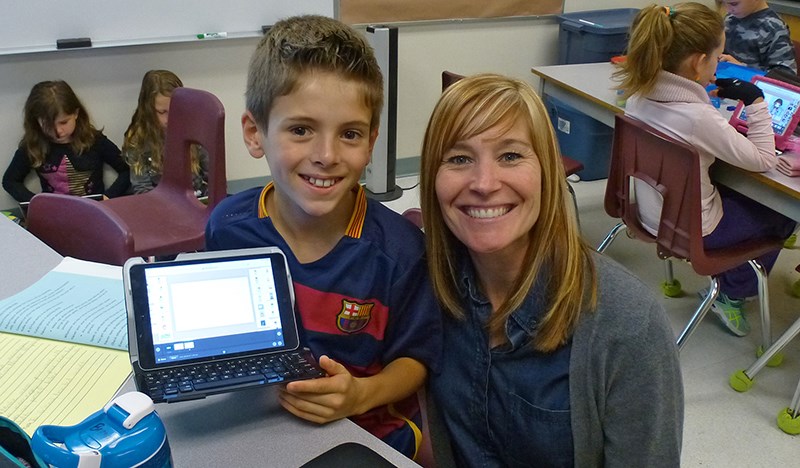The same technological tools that are transforming the workplace are changing the way Tri-City public schools do business.
So are your kids ready for the transition to laptop-based learning over pen and paper?
Chance are, they are, judging by the progress at Aspenwood elementary school, where 200 Grade 4 and 5 students are doing their work on laptop computers, using apps that help them write, collaborate, research and present their learning in various ways.
It's been a three-year project to switch over to a bring-your-own-device model, where at the beginning of each school year, intermediate students bring laptops or tablets from home, signing a contract to use them safely and appropriately.
Like the workplace, where desktop computers, laptops and tablets have been used to improve productivity, enable virtual collaboration and save paper and ink, schools are already seeing similar benefits.
"It's more efficient," said Rylan Porter, a Grade 5 student who said using a laptop helped him with his writing, spelling and fact-checking.
That traditional school "computer lab," with its set of desktop computers for specific projects is gradually being replaced by laptops students bring from home for use in any subject. At Aspenwood, the school's parent advisory council purchased the first iPads and laptops, and, as they became more integrated into the curriculum, families were asked to supply the technology so more classes could benefit.

Teacher-librarian Monika Coutts and Leanne Kemp say students in the intermediate grades are sufficiently mature and responsible to take care of their laptops and tablets, and are at the age when they need to start learning how to use the internet for educational purposes and work, not just for playing games and watching videos.
"They are working together and problem solving and critical thinking," Kemp explained, "not just watching."
Very few devices are ever broken, Coutts and Kemp say, and once parents understand the benefits — a meeting is held in June to prepare them for the transition — they seem to buy in.
One of the advantages parents see is they can be more involved in their child's learning, and are encouraged to check their child's progress because the devices are returned home every night.
"A dad could be doing business in Beijing and he could be checking in, too," says principal Sean Della Vedova, who recently transferred to the school and has seen the benefits of a bring your own device policy.
On the day The Tri-City News visited, Kemp's class was noisy as students worked in groups to create a book using Storybird, a digital, visual storytelling tool that allows them to drag pictures onto a page and then write internet safety advice using information they learned.
"The engagement is higher, they're more focused on what they're doing," said Kemp.
And this is music to a teacher's ears because B.C.'s revised curriculum puts high value on leading and working in a group, as well creative thinking, curiosity, problem solving and initiative.
HOW ASPENWOOD DID IT
For schools considering taking the same approach, here is what Aspenwood did to deal with issues parents may be concerned about:
• Cost: Parents are not told what computer their kids should bring but can supply whatever technology they use or can afford (except smartphones); if money is an issue, the school will provide a laptop.
• Security: The laptops are locked in a cupboard when they are not in use.
• Internet safety: Students learn about how to stay safe online at the beginning of the year and share their knowledge with their younger peers.
• Screen time: Students are not sitting passively in front of the computer screen but are creating and collaborating, doing research and presenting. Their work is broken up by lunch and recess, when devices are not allowed to be used, and other subjects that don't require the use of a device.